How to Set Up an Implicit Research Study With Sentient Prime
Let’s get started.
1. Create an Account
Go to www.sentientprime.com and click “Start your FREE trial.” All you need is an email address to create an account.
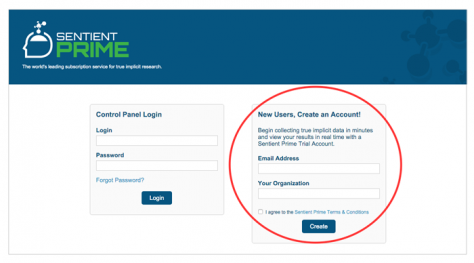
In no time you’ll receive an email that includes a registration link. Click that link and add a password to your new Sentient Prime account.
2. Add Your First Project
First, select the type of project you want to run. I’ll pick “Brand Positioning Study.”
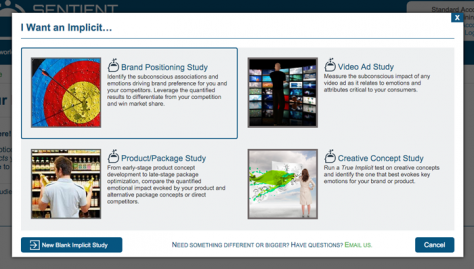
3. Select What You Want to Test
On the next page you will need to upload images based on what you want to test; I’ll upload images of a brand and some distractors. Next, I will need to select what I want to test. I can select emotions from the Sentient 26 or I can add brand attributes I want to test. For this example, I’ll add a few emotions and a few attributes and click “Create.” I can click the “Test & Launch” link to finish creating my brand positioning project.
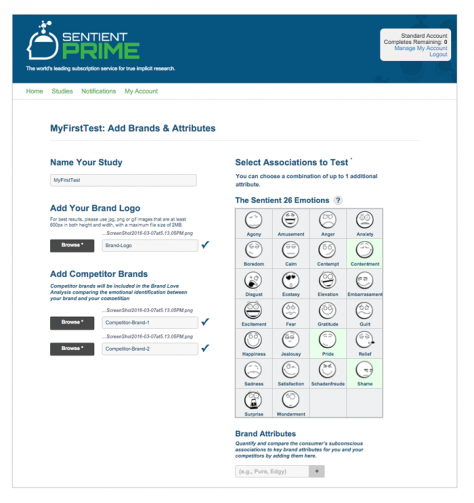
As a trial user, you can create as many projects as you want of any type that you want. In a few moments, I’ll receive an email telling me my implicit study details and I will be taken to my study dashboard.
A Note on Sentient Prime Language
Sentient Prime uses different status terms as you navigate through the platform. There are four terms:
- “Designing” for building out and editing your study design
- “Testing” for reviewing your existing study design across a smaller sample size of respondents in client demos or internal testing,
- “Launching” for collecting your data
- “Closed” for when data collection is complete
“Designing” and “Testing” are available to trial users with no purchased projects.
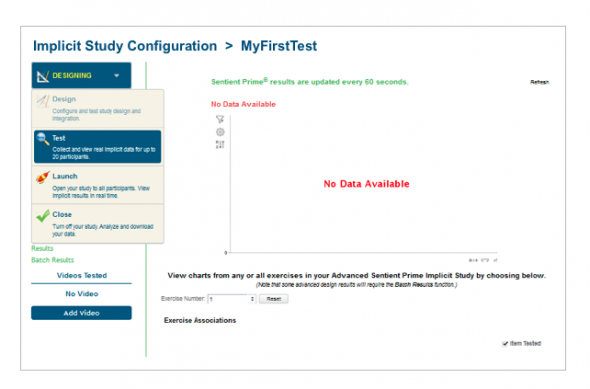
After creating a project, I’m set in the “Designing” phase. Respondents attempting to take my survey can only use the ID “TestRespondent,” otherwise they will not be able to continue, and data will not be reported for these respondents. Here I’m able to see how the brand images, emotions, and attributes I selected are used to create exercises in the Sentient Prime platform. There’s currently no data in my study, so the charts in the summary will be empty.
When data is added to the study, the charts will look something like this:
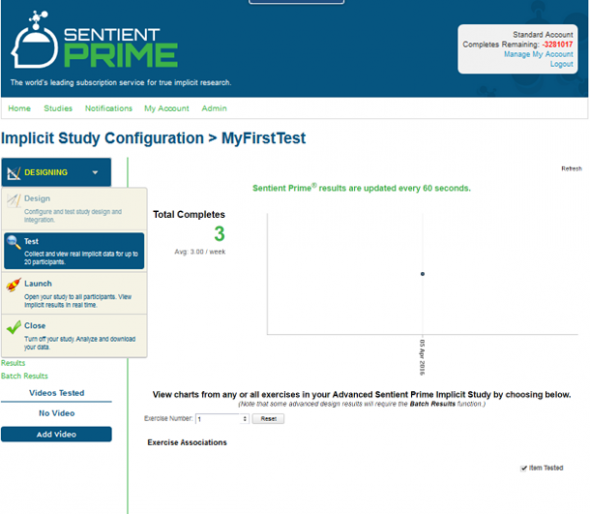
If I wanted to send this implicit test around to my colleagues to see what their initial impressions might be, I would need to set my study into “Testing” phase. This can be done by changing the dropdown menu in the top left of the sidebar from “Design” to “Testing.”
4. Begin Testing
By setting my project to “Testing” mode, I can send out the link found at the top of the “launch settings” screen to begin collecting data. Once I have received 20 completions, Sentient Prime will notify any additional respondents who try to access the survey that the testing quota has been filled.
5. Review Data
When ready to review respondent data, simply log back in and view the “Results” tab, or click “Batch Results” and download the individual level implicit associations. For a thorough review of how to analyze and interpret these implicit results, this blog post details how to interpret implicit associations.
Once you’ve reviewed your results, your team can then decide to purchase a Sentient Prime project to move the study into “Launch” phase. Congratulations — you did it!
I hope this simple walkthrough has helped you along your journey to incorporating behavioral science into your marketing applications. You If you have any questions or would like a more in-depth demonstration, visit us at the next MRX conference or contact us to learn more.

